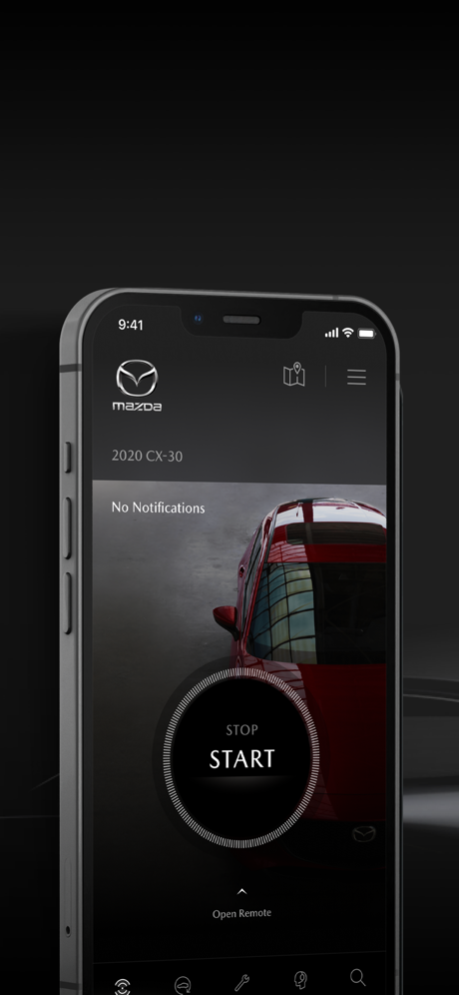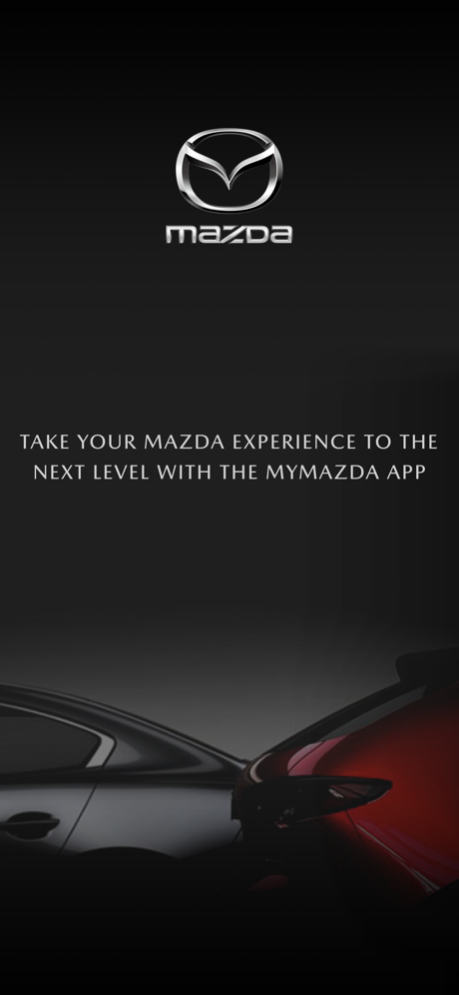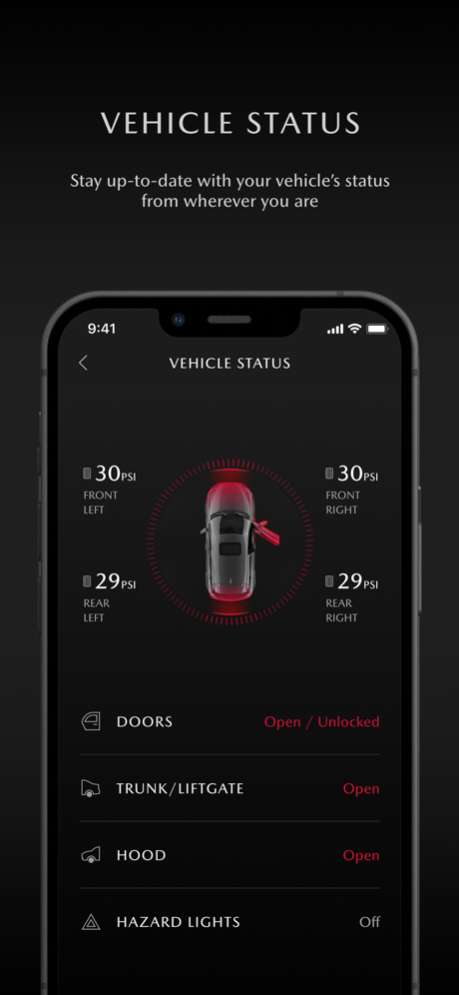Version History
Here you can find the changelog of MyMazda since it was posted on our website on 2016-12-22.
The latest version is 8.7.2 and it was updated on soft112.com on 19 April, 2024.
See below the changes in each version:
version 8.7.2
posted on 2024-04-18
Apr 18, 2024
Version 8.7.2
This latest version of the MyMazda app has been enhanced to provide you with the best Mazda experience, including:
・ Minor bug fixes and enhancements
version 8.7.1
posted on 2024-02-23
Feb 23, 2024
Version 8.7.1
This latest version of the MyMazda app has been enhanced to provide you with the best Mazda experience, including:
・ Minor bug fixes and enhancements
version 8.7.0
posted on 2024-02-21
Feb 21, 2024
Version 8.7.0
This latest version of the MyMazda app has been enhanced to provide you with the best Mazda experience, including:
・ Minor bug fixes and enhancements
version 8.6.0
posted on 2023-11-21
Nov 21, 2023
Version 8.6.0
This latest version of the MyMazda app has been enhanced to provide you with the best Mazda experience, including:
・ Minor bug fixes and enhancements
version 8.5.2
posted on 2023-08-07
Aug 7, 2023
Version 8.5.2
This latest version of the MyMazda app has been enhanced to provide you with the best Mazda experience, including:
・ Minor bug fixes and enhancements
version 8.5.0
posted on 2023-06-25
Jun 25, 2023
Version 8.5.0
Thank you for using the MyMazda app. This latest version of the app has been updated to provide you with the best Mazda experience, including:
- Minor bug fixes and other enhancements
version 8.4.3
posted on 2023-04-21
Apr 21, 2023
Version 8.4.3
Thank you for using the MyMazda app. This latest version of the app has been updated to provide you with the best Mazda experience, including:
- Minor bug fixes and other enhancements
version 8.4.2
posted on 2023-03-08
Mar 8, 2023
Version 8.4.2
Thank you for using the MyMazda app. This latest version of the app has been updated to provide you with the best Mazda experience, including:
- Compatibility with Apple Watch
- Minor bug fixes and other enhancements
version 8.3.0
posted on 2022-07-19
Jul 19, 2022 Version 8.3.0
Thank you for using the MyMazda app. This latest version of the app has been updated to provide you with the best Mazda experience including:
• App visibility improvements and display of EV (electric vehicle) charging completion
• Minor bug fixes and other enhancements
version 8.2.0
posted on 2022-04-14
Apr 14, 2022 Version 8.2.0
Thank you for using the MyMazda app. We are continuously updating our product to provide you with the best Mazda experience. This latest version includes:
・ Minor bug fixes and other enhancements
version 8.1.1
posted on 2022-01-24
Jan 24, 2022 Version 8.1.1
This latest version of the MyMazda app has been enhanced to provide you with the best Mazda experience, including:
・ See an alert for unread notifications on your home screen
・ Updates to the lowest mobile OS version supported
・ Minor bug fixes and enhancements
version 8.1.0
posted on 2021-10-18
Oct 18, 2021 Version 8.1.0
This latest version of the MyMazda app has been enhanced to provide you with the best Mazda experience, including:
- Simplified design for our Terms & Condition and Privacy Policy
- Minor bug fixes and other enhancements
version 8.0.2
posted on 2021-09-22
Sep 22, 2021 Version 8.0.2
Minor bug fixes and enhancements
version 8.0.0
posted on 2021-09-01
Sep 1, 2021 Version 8.0.0
Thank you for using the MyMazda App. As we continue to enhance your MyMazda experience, this updated version includes the following:
- Support for 2022 MX-30 EV model (sold in California only)
- Improvement to our Map features
- Bug fixes and other enhancements
version 7.3.0
posted on 2021-06-07
Jun 7, 2021 Version 7.3.0
• Made it easier to add and switch vehicles
• New notification for when vehicle is in power saving mode
• New app rating feature
version 7.2.2
posted on 2021-03-10
Mar 10, 2021 Version 7.2.2
Minor bug fixes and enhancements including sharing POIs from Google Maps to MyMazda App
version 7.2.1
posted on 2021-01-27
Jan 27, 2021 Version 7.2.1
Minor bug fixes
version 7.2.0
posted on 2021-01-11
Jan 11, 2021 Version 7.2.0
Minor bug fixes
version 7.1.0
posted on 2020-12-14
14 Dec 2020 Version 7.1.0
- Introduce a new richer ownership experience with discovering Mazda awards, unique design, and innovation content
- Stay informed on upcoming and prior Mazda events
- Explore Mazda information with new model releases, build and price, and inventory search
version 7.1.0
posted on 2020-12-14
Dec 14, 2020 Version 7.1.0
- Introduce a new richer ownership experience with discovering Mazda awards, unique design, and innovation content
- Stay informed on upcoming and prior Mazda events
- Explore Mazda information with new model releases, build and price, and inventory search
version 7.0.0
posted on 2020-10-20
Oct 20, 2020 Version 7.0.0
1. Allow app users to set notification preferences for receiving Vehicle Status Alerts
2. Allow app users to easily clear notifications
version 7.0.0
posted on 2020-10-20
20 Oct 2020 Version 7.0.0
1. Allow app users to set notification preferences for receiving Vehicle Status Alerts
2. Allow app users to easily clear notifications
version 6.0.0
posted on 2020-09-21
Sep 21, 2020 Version 6.0.0
1. Supports 2021 CX-9 and 2021 CX-5 with Mazda Connected Services
2. Minor enhancements
version 6.0.0
posted on 2020-09-21
21 Sep 2020 Version 6.0.0
1. Supports 2021 CX-9 and 2021 CX-5 with Mazda Connected Services
2. Minor enhancements
version 5.0.0
posted on 2020-09-06
Sep 6, 2020 Version 5.0.0
1. Added support for users in Europe
2. Minor improvements
version 4.0.6
posted on 2020-05-14
May 14, 2020 Version 4.0.6
Minor improvements
version 4.0.6
posted on 2020-05-14
14 May 2020 Version 4.0.6
Minor improvements
version 4.0.5
posted on 2020-04-09
Apr 9, 2020 Version 4.0.5
Minor bug fixes and enhancements
version 4.0.4
posted on 2020-02-27
Feb 27, 2020 Version 4.0.4
- Added support for Apple iCloud Keychain
- Minor bug fixes and enhancements
version 1.11.15
posted on 2011-08-03
version 7.2.0
posted on 1970-01-01
11 gen 2021 Version 7.2.0
Minor bug fixes
version 7.0.0
posted on 1970-01-01
20 Thg 10, 2020 Version 7.0.0
1. Allow app users to set notification preferences for receiving Vehicle Status Alerts
2. Allow app users to easily clear notifications